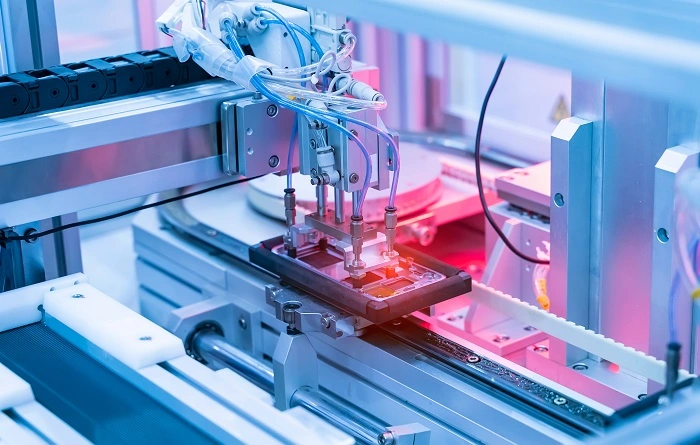Top 10 Apple iOS 18 Features 2024

Jenny Jones
576
2024-07-02 01:26:34
In June, at its Worldwide Developers Conference 2024, Apple introduced iOS 18. Second developer beta of iOS 18 has been released by Apple. At WWDC, Apple announced that the upcoming iPhone operating system will have several new features.
It will have more options for changing your home screen, and iOS 18 includes an upgraded Siri with Apple Intelligence and some upgrades to the Messages app. Apple announced online that the public will be able to download the new iOS update this autumn.
As it is not the final version of the iOS 18 update, it is better to download this iOS 18 beta on another device than your main device. There can be problems like a short battery life, so keep those issues on a separate device. iOS 18 update will be available to the public in September 2024.
List of Top 10 iOS Features
Here we have discussed top 10 iOS 18 features.
1. Customizable Home Screen
Users can now personalize the apps on the home screen. iOS 18 allows users to set up their iPhone's apps and widgets on their home screen in any way they like. In the past, users were not able to arrange these apps freely. These icons would cover the home screen from top to bottom.
However, iOS 18 allows users to arrange icons around their device background as they wish, like Android has for many years. Apple has introduced a feature in the iOS 18 update to match icon colors with the background, just like Android.
To make the home screen more attractive, iOS 18 will recommend color combinations that match the background colors. For the first time, users will be able to arrange apps at the bottom or side of the screen, freeing up space for the background wallpaper.
In iOS 18, users can also enable a new dark mode for app icons and change the colors of the apps.
2. Customizable Lock Screen and Control Center
With the new iOS 18 update, users can now also customize the lock screen. Users can now change the torch and camera, lock screen apps with other apps they like. This feature allows users to easily use an app with a single swipe.
Using Face ID and passwords, users can now lock apps. Users can now hide apps, and this feature will be useful when giving phones to someone to show pictures. iOS 18 features also include an updated control center.
With this new update, users will now have more control over things like your music and individual apps. Users can also modify the size of the apps; this feature gives faster access to mostly used buttons.
Users can now divide the control center into different sections like home and media, etc. Users can also adjust the size of the widgets in the control center and can control which widget will appear on the lock screen.
3. Messages Updates
iOS 18 features list includes an update for the messages app. New iOS 18 features messages allow users to schedule messages to send them later. With this update, users can also edit messages or words. Users can also bold or underline if they want to highlight something in the paragraph.
Another new feature of iOS 18 is text effects. With this feature, users can add interesting emojis to texts. Users can also add entertaining effects to each word, phrase, and emoji in text messages.
With the iOS 18 update, users can now use the feature of messaging via satellite. It is just like the feature of Apple's Emergency SOS via satellite. The only difference is that Emergency SOS is used to make an emergency call even when there is no service, while Messages by satellite allow you to send a message to anyone when there is no signal.
4. Redesigned Photo App
At the top, there is a photo grid, and below that, you may swipe through different categories like Recent Days, People, and Trips. Before this update, it was not possible to add groups of people to a collection, but now users can add groups of people to a collection.
The new features automatically arrange your library by topic. On tapping Photos, there will be a screen 60% filled by the normal photo gallery and 40 % filled by Collections.
iOS 18 allows users to right-swipe from the grid to access a new list, which shows featured Photos. It is designed to show new pictures every day to keep things interesting.
This upgrade is linked to a number of additional features enabled by Apple Intelligence, such as Clean Up, which may remove unsightly objects from the background of your images, and the ability to instantly find any image using search.
There are a lot of features in the iOS 18 update supported by Apple Intelligence. One of these features is Clean Up, which allows users to remove an object from the background of their pictures. With the iOS 18 update, users can also find a picture with the help of a search option.
5. Apple Intelligence
To bring AI features in iPhone apple has used Apple Intelligence. This feature is not included in iOS 18 beta download but it will be available on iPhone 15 Pro and iPhone 15 Pro Max in this autumn.
Apple Intelligence uses a feature called Image Playground to help users to create photographs based on details, concepts, or people in your Photos library. Users can customize these photos with new styles.
According to Apple, this feature is already in your iPhone, and it is aware of your personal information without collecting it. The company has teamed up with ChatGPT. ChatGPT will be a part of iPhone, so there will be no need to create an account to use ChatGPT, and all its features will be free for iPhone users.
Users will find new writing tools that use the power of AI. This includes a feature called Rewrite, which can adjust the overall mood of the text and can make it professional or friendly. This feature also gives users the option to proofread. With a tap, users can summarize selected text.
6. More Powerful Siri
iOS 18 features beta include another important update which is the upgradation of Siri. Siri now operates in the background, allowing you to accept or decline calls without speaking loudly.
When wearing the Air Pods Pro, users can answer an incoming call by nodding yes and decline a call by softly shaking their head no. The new version of Siri allows users to handle features like power and charging status by asking their iPhone.
Apple's Siri upgrades for Notes will make it easy for users to search and categorize notes. In iOS 18, Siri can manage the camera, which make it much easier to capture images and videos.
Users will be able to set a photo timer just by commanding Siri. It also allows users to change between the front and rear cameras by giving commands to Siri.
The new update allows Siri to manage and operate an iPhone or iPad. This includes the ability to open individual documents, move a note to another folder, send or delete an email, open a specific publication in Apple News, email a web link, and even request an article summary from the device.
7. Screen Mirroring
With the iOS 18 update, users are now able to use the feature of screen mirroring. Users can interact with the iPhone using only their Mac keyboard and trackpad. Users can play music through Mac's speakers with the help of screen mirroring.
It also supports drag and drop, allowing users to move files such as photos and videos from iPhone to Mac. If you receive a notification on your iPhone, clicking on it from your Mac will launch your mirrored iPhone, allowing you to respond without picking up your device.
While it gives users access to play videos or music but, it does not give access to camera or microphone.
8. Lock and Hide Certain Apps
The iOS 18 update allows users to lock apps with Face ID and passwords. If users lock an app, they will need to use Face ID or passcode to unlock and use it. If users want to hide a specific app on their iPhone, they can hide it in the Hidden Apps section in the App Library.
This organizes all of the hidden apps in one location. It works similarly to uninstalling apps from the home screen without erasing them from their iPhones.
All iPhones with the iOS 18 update include the Hidden Apps folder; even if the users haven't hidden any apps, the folder exists. Face ID is required to access the Hidden Apps folder and the apps within it.
But this update does not allow users to hide built-in apps like maps, calculator, photos and clock. Users will see the option to hide an app by long pressing on the app they want to hide.
9. Facetime
The iOS 18 features list includes a lot of new features. One of these features is the ability to use another iPhone's screen remotely using SharePlay. Due to iOS 18 features Facetime, an iPhone on a FaceTime call with another iPhone can now control the other iPhone during screen sharing.
This feature is similar to popular third-party apps such as AnyDesk on smartphones and laptops. It is now available officially. The feature is ideal for those with elderly parents or relatives.
It is also a great feature to help a friend who is new to iPhone to help in setting up his iPhone. The exact control of this feature is not known. It is still unclear if this feature can activate face ID to access a locked phone.
It is an excellent feature because it works directly from face time without installing another app. This means there is no need to install any additional third-party apps or give them permission to access your data for the same function.
10. Call Recording
The new features of call recording will allow you to record phone calls without using any third-party apps like Call Recorder Pro or TapeACall, which do not always work well.
During a live call, a Record button will show up on the screen. Users can press this button to start recording. When the call ends, Apple Intelligence will automatically translate it for the users to read. It also provides a summary of the call. The audio recording is saved in the Notes app for future use.
There are not more details of this feature available right now, but it is discussed on the Apple website that iOS 18 has the ability to record and translate live calls right from the Phone app. The Phone app will notify both parties that their call is being recorded, providing mutual permission.
iOS 18 Supported Devices
Apple has verified that any iPhone model newer than the iPhone XS will be able to install iOS 18. More specifically, it will be available on iPhones with the A12 Bionic chipset or the latest chipset. It is similar to the device requirements for iOS 17.
But it is important to know that that Apple Intelligence features will be available only on iPhone 15 Pro and iPhone 15 Pro Max. Both of the iPhone models use the A17 Pro chipset.
The complete list of iPhones that support iOS 18 is as follows:
- iPhone 15 Pro Max
- iPhone 15 Pro
- iPhone 15 Plus
- iPhone 15
- iPhone 14 Pro Max
- iPhone 14 Pro
- iPhone 14 Plus
- iPhone 14
- iPhone 13 Pro Max
- iPhone 13 Pro
- iPhone 13 mini
- iPhone 13
- iPhone 12 Pro Max
- iPhone 12 Pro
- iPhone 12 mini
- iPhone 12
- iPhone 11 Pro Max
- iPhone 11 Pro
- iPhone 11
- iPhone XS Max
- iPhone XS
- iPhone XR
- iPhone SE (3rd generation)
- iPhone SE (2nd generation)
Conclusion
iOS 18 gives users a great a lot of customizable options on the home screen, lock screen and control panel. With new message updates, users can now schedule messages to send later. The latest message update also allows users to send messages by satellite in the absence of signals.
Apple intelligence allows users to edit photos more freely. It even gives the option of removing an unwanted object from the picture background. This iOS 18 update also has a feature to hide apps from the home screen. In addition to the above features, users can now record calls without installing any third-party apps.
Note: What are your thoughts about these new features on the iOS 18 update? Share your favorite feature with us in the comment section below!